

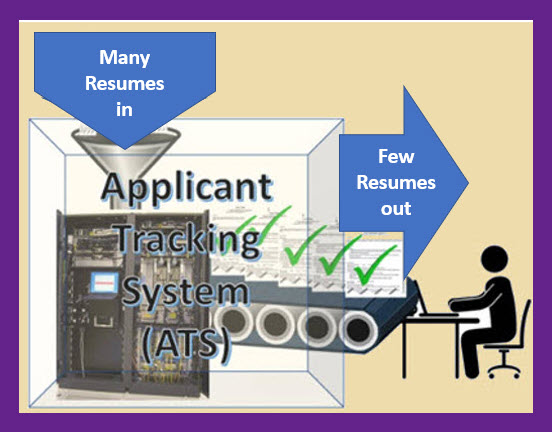
When companies advertise a job, it is likely that they will receive many tens or hundreds of job applications presenting a challenge to finding the best candidate.
To help them expedite the review, most companies use Applicant Tracking Systems (ATS) that will screen the resumes and eliminate those that do not have keywords matching the job/position description

The objective should be to improve the keywords in the resume to achieve 100% match to those in the position description.
Our Resume Keywords App: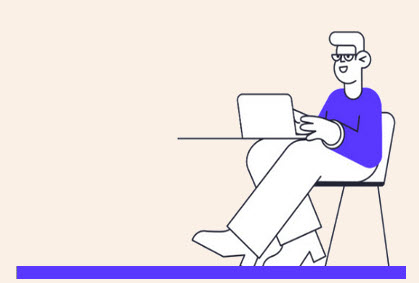
All you need is a copy of the job description and a copy of the resume. The Resume Keywords App will compare the resume against the job description and generate a detailed report that can be viewed on screen and exported to PDF file.
You can even compare your covering letter to the job description and generate a detailed report that can be viewed on screen and exported to PDF file.
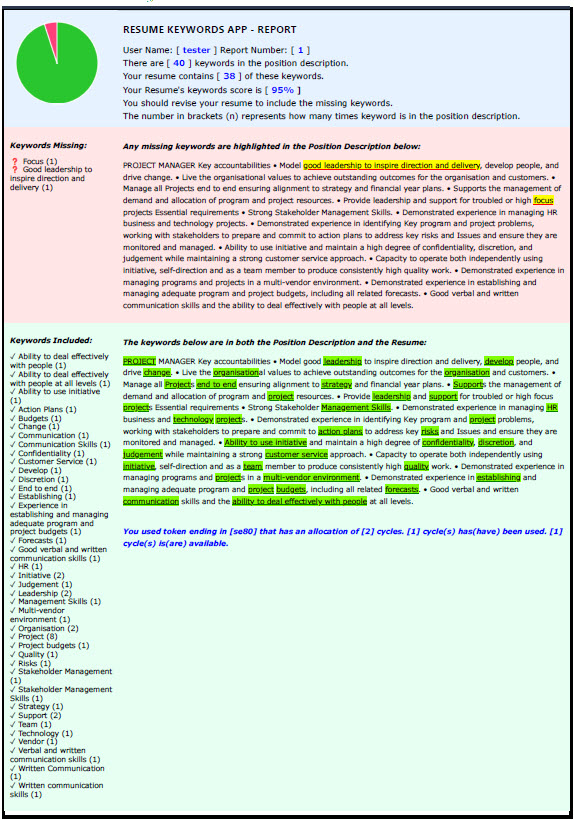
✓ 1,700 Keywords/Phrases analysed.
✓ FREE Two (2) Cycles Keywords Token.
✓ Results at a glance with Pie Chart.
✓ App lists missing keywords/phrases.
✓ App lists number of occurrences of missing keywords/phrases.
✓ App lists included keywords/phrases.
✓ App lists number of included keywords/phrases.
✓ App highlights missing keywords in Job Description.
✓ App highlights included keywords/phrases.
✓ One click to generate detailed report.
✓ Great flexibility buy and use only the number of App cycles that you need.
✓ One click to print the Report.
✓ One click to export the Report to a PDF file that you can download and save for reference as you refine your Resume.
✓ Flexible pricing to meet your varying needs.
✓ The User Name that you registered;
✓ The Email Address that you registered;
✓ Password;
✓ Copy of Job Description;
✓ Copy of your Resume; and
✓ Keywords Token.
Note: The 2 Cycles Token is FREE.
A Keywords Token is a two (2) page PDF file. The first page contains the Token's Logo. The second page contains the Token. For example, the FREE token is like "Zat ... e802". Users need a token to login. Users simply copy the token on the second page of the PDF file and paste it into the token field in the login page.